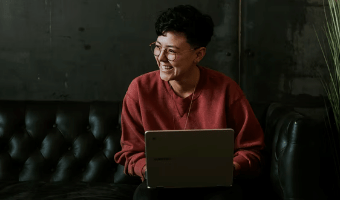COURSE DESCRIPTION
This course provides an overview of Microsoft applications including Windows, the Office Suite: Word, PowerPoint, Excel, and Outlook. We will also touch on employability skills such as writing business letters. Course participants will learn to use and apply the following applications in instruction: Word, Excel, and PowerPoint. In addition, they will learn how Office 365 is essential to the 21st century classroom by developing comprehensive skills with Microsoft applications to create an organized and productive business atmosphere.
The trainee will learn how to:
- Use Microsoft Office 365 to promote, support, and model creative thinking and innovation
- Enhance students’ knowledge by providing equitable access to technological programs that are meant to support reflection and collaboration and broaden content learning
- Use digital resources to encourage students to actively shape, regulate, and assess their own learning
- Support the individualized learning goals of students by facilitating their use of technological tools and applications that address unique needs and individualize curriculum
- Use digital resources to create learning experiences that are relevant and promote student learning, creativity, and self-management and assessment
- Model fluency in technology/digital tools and support learners in doing so, using a variety of digital media and formats
- Use Microsoft Office 365 to present information and ideas
- Efficient and effective way to build community and support student success
Section 1: Introduction
Learn about the ways Office 365 can enhance productivity in business, complement your business style and encourage employee and management collaboration.
Section 2: Getting Started with Office 365 & Outlook
Learn about the basics of Office 365 and Outlook that are sure to point you in the right direction.
Section 3: Microsoft Word
Participants will be given an overview of the different features of Microsoft Word. Participants will learn to use Microsoft Word to produce professional-looking documents. Features included are typing, formatting, spell checking, document spacing, margins, page numbering and saving a document.
- Creating, editing, saving, and printing text documents
- Font and paragraph formatting
- Simple character formatting
- Inserting tables, smart art, page breaks
- Using lists and styles
- Working with images
- Using Spelling and Grammar check
- Understanding document properties
- Mail Merge
Section 4: Microsoft Excel
Participants will be given the tools necessary to create and use basic spreadsheets. Participants will receive an overview of the interface and learn the various methods for entering and editing data. Additionally, participants will learn the various ways to write simple formulas.
- Spreadsheet basics
- Creating, editing, saving, and printing spreadsheets
- Working with functions & formulas
- Modifying worksheets with color & autoformats
- Graphically representing data: Charts & Graphs
- Analyzing data: Data Menu, Subtotal, Filtering Data
- Formatting worksheets
- Securing & Protecting spreadsheets
Section 5: Microsoft PowerPoint
Participants will learn how to create a Microsoft PowerPoint presentation. Functions covered in this session are how to create a slide, add content (text, graphics, objects, and pictures) to present a show.
- Opening, viewing, creating, and printing slides
- Applying auto layouts
- Adding custom animation
- Using slide transitions
- Graphically representing data: Charts & Graphs
- Creating Professional Slide for Presentation.